- Home
- Exhibitions
- Digital Exhibitions
- Digital Virtual Reality (VR) Exhibition “Surfing and Staying Healthy,”
Digital Exhibitions
- Home
- Exhibitions
- Digital Exhibitions
- Digital Virtual Reality (VR) Exhibition “Surfing and Staying Healthy,”
Digital Virtual Reality (VR) Exhibition “Surfing and Staying Healthy,”
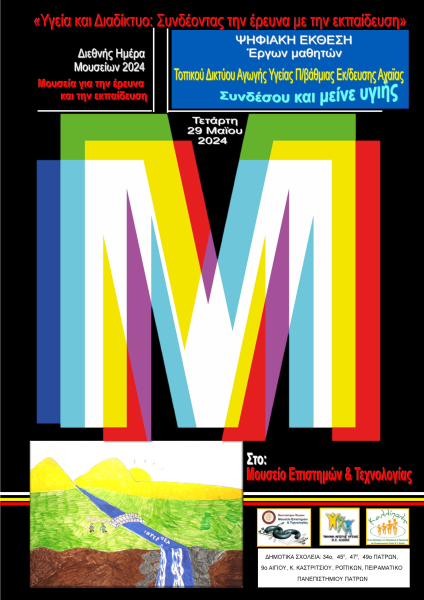
Science & Technology Museum, University of Patras Campus, Greece
In the Digital Virtual Reality (VR) Exhibition of the Science and Technology Museum (STM),
you can explore the deliverables of the Local Health Education Network Project for Primary Schools in Achaia titled
“Surfing and Staying Healthy,”
co-organized during the 2023–2024 academic/school year by the Museum of Science and Technology, the Department of Health Education of Primary Education of Achaia, and the Prevention Center of Achaia Prefecture “Kallipolis.”
Participating primary schools:
34th Patras, 45th Patras, 49th Patras, Kato Kastritsiou, 9th Aigio, Roitika.
Access the temporary exhibition at:
https://framevr.io/stmuseum-ygeia-2024
via the Firefox Mozilla or Google Chrome browser.
Connection Instructions
After opening the link, select “Join Room.”
Digital Character / Avatar:
You may optionally set your name and avatar appearance, since other users may enter the space. For quick access, it is recommended to accept the system’s random suggestion by clicking “Accept.”
Sound:
The system will then request access to your microphone so you can communicate with other users. Click “Allow” in the prompt. Note that the microphone can be muted immediately after entry and at any time during the exhibition.
Sound Test – Last step before entering:
Optionally, test if your microphone and computer audio are working. It is recommended to select “Mute my microphone” so it starts muted by default.
Click “Enter Room” to access the exhibition!
Navigating & Communicating in the Exhibition
Movement:
Use the arrow keys ↑↓←→ to move around. Press ↑ to go forward, ↓ to go back. Use ←→ to sidestep without turning your “head.”
Turning:
To change direction and “turn your head” in the virtual space, left-click in the center of the screen and drag the mouse left or right.
Once facing the desired direction (e.g., toward a door), press ↑ to walk forward.
Interacting with images:
To view an object, either:
a) Move close to it to examine it up close, or
b) Right-click on it. You’ll zoom in and can inspect it using the mouse wheel.
To return to the room, press Esc, or alternatively X or View in the object window.
Interacting with PDFs:
The exhibition includes images, PDF presentations, and videos. For PDFs, you can switch slides by left-clicking the < and > buttons inside the object’s frame.
Interacting with videos:
To play or pause a video, use the buttons that appear when you move your mouse over its frame.
Voice Communication:
To enable or disable your microphone, click the “Voice” button at the bottom of the screen.
Text Chat Communication:
To open or close the chat, click the “Chat” button at the bottom of the screen. In the right-side panel, you can type a message that all connected users will see.
The digital exhibition was created in the three-dimensional virtual reality environment (VR) of Mozilla Hubs.
Up to 40 visitors can access the exhibition simultaneously via personalized avatars. Visitors can communicate via microphone and short text messages (chat).
VR Digital Exhibition Team
Coordinator: Peny Theologi-Gouti
3D VR Environment Design and Development: Stelios Mystakidis
Administrative Support: Athena Pilarinos
Technical Support: Stelios Mystakidis
List of Dates (Page event details)
- 29 May 2024
Powered by iCagenda
One Object Every Month
Announcements
Calendar
| Mon | Tue | Wed | Thu | Fri | Sat | Sun |
|---|---|---|---|---|---|---|
STM's Events
STM's Newsletter
Popular Articles
- Museum Water Kits
- Permanent exhibition "Telecommunications in our lives"
- The Science and Technology Museum at the Development Forum Network 2023 “University of Patras, Science and Technology Museum: Interacting with Society”
- Awarding schools in the Local Photography Competition “Capturing the water systems of my country”.
- The Second Digital Exhibition of Virtual Reality (VR) of the Science and Technology Museum is a fact!!!












